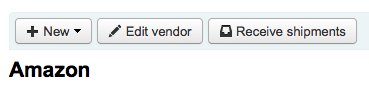How to manage vendors?
Before any orders can be places you must first enter at least one vendor.
To view a vendor's information page you must search for the vendor from the Acquisitions home page. Your search can be for any part of the Vendor's name:
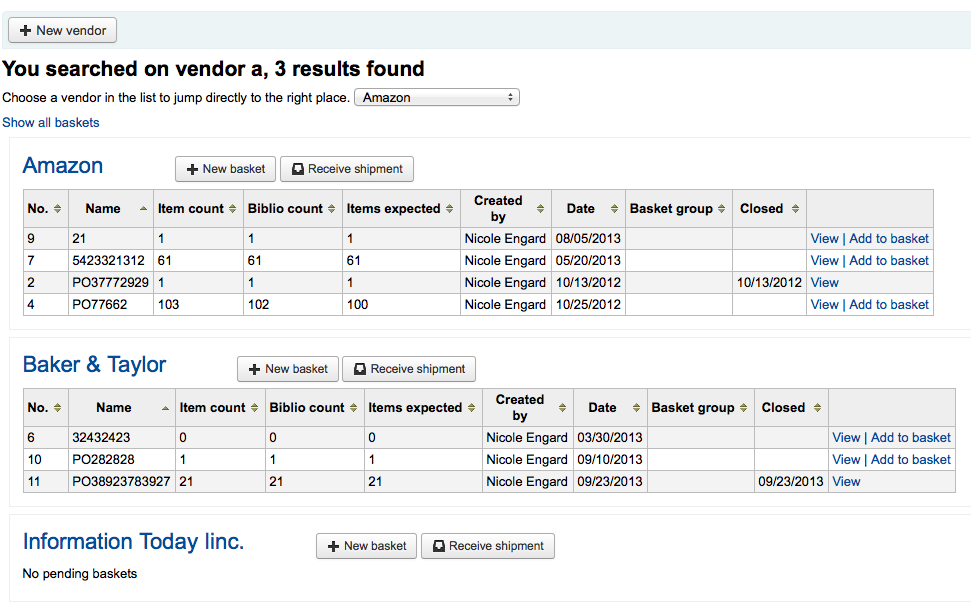
From the results, click on the name of the vendor you want to view or edit
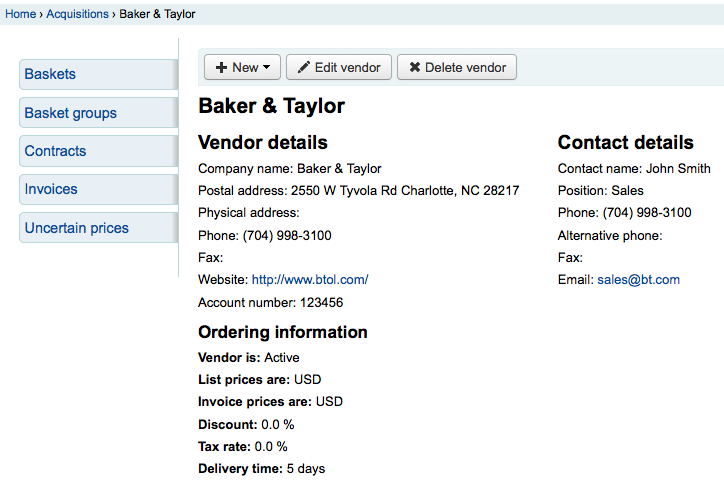
To make changes to the vendor, simply click the 'Edit vendor' button.
If the vendor has no baskets attached to it then a 'Delete vendor' button will also be visible and the vendor can be deleted. Otherwise you will see a 'Receive shipment' button.