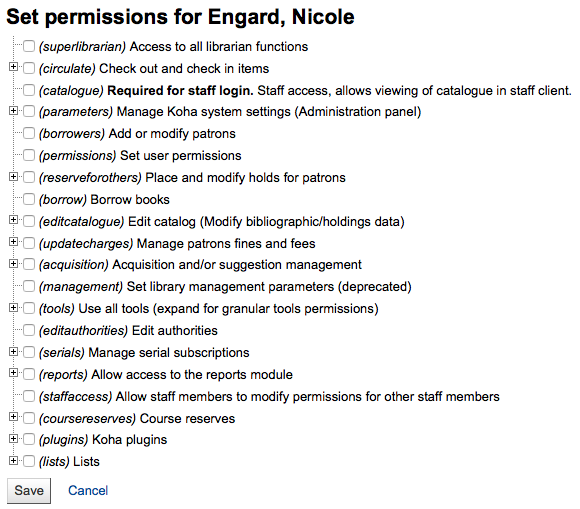How to manage Patron Permissions?
Patron Permissions are used to allow staff members access to the staff client.
To set patron permissions, you must first have a patron of the 'Staff' type open
-
On the patron record click More and choose Set Permissions to alter patron permissions
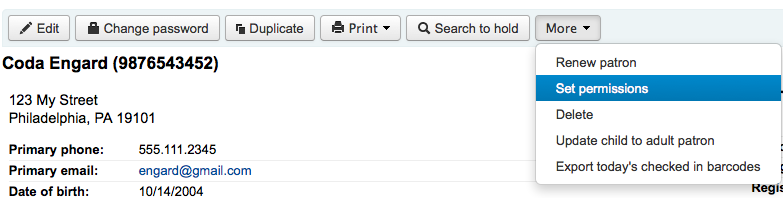
-
You will be presented with a list of preferences, some of which can be expanded by clicking the plus sign to the left of the section title.