How to search OPAC?
To search the OPAC you can either choose to enter your search words in the box at the top of the OPAC or click on the 'Advanced Search' link to perform a more detailed search.
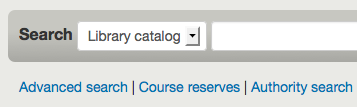
For more on searching check the 'Searching' chapter in this manual.
1.3 Search RSS Feeds
You will be able to subscribe to your search results as an RSS feed by clicking the RSS icon in your address bar or next to the number of results. To learn more about what RSS feeds are check out this tutorial video.
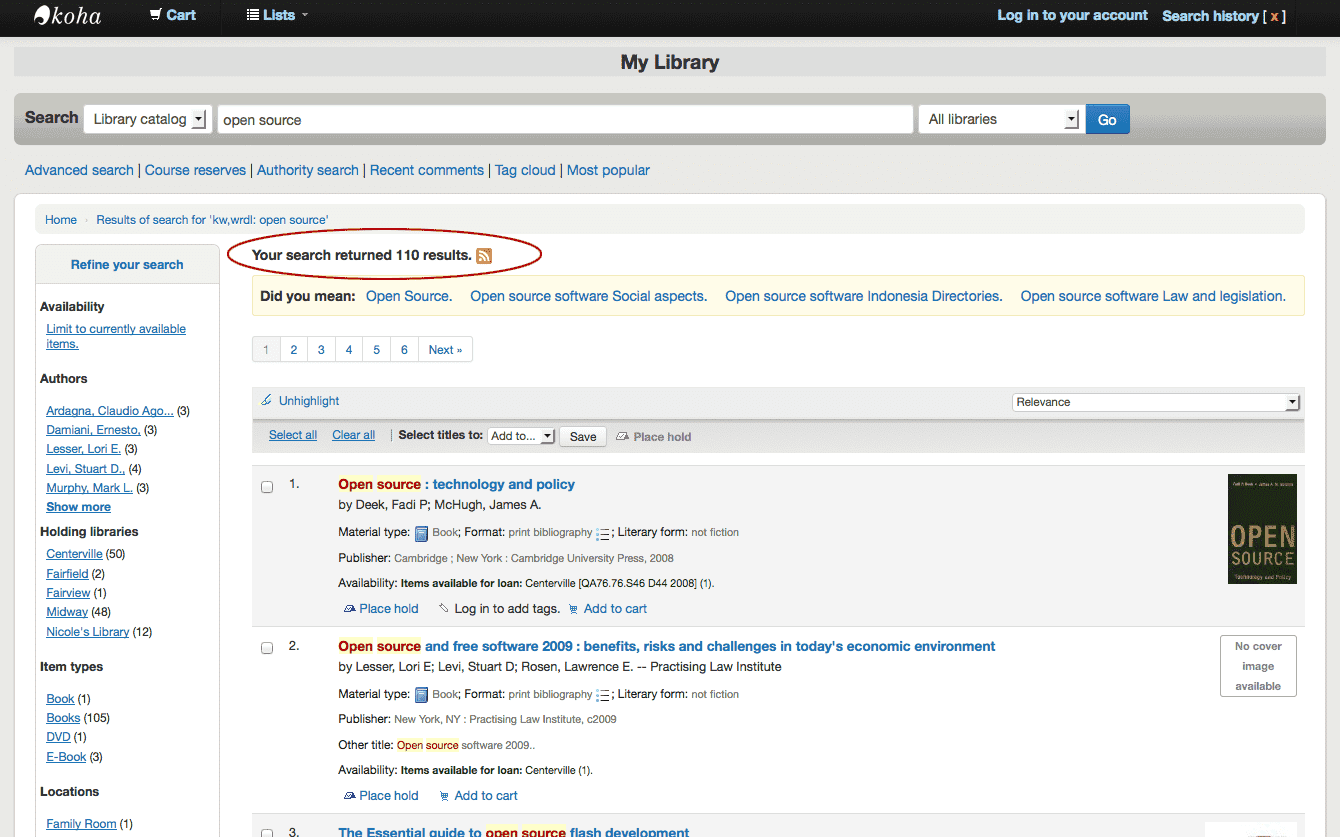
Subscribing to search results as RSS feeds will allow you to see when a new item is added to the catalog in your area of interest.







