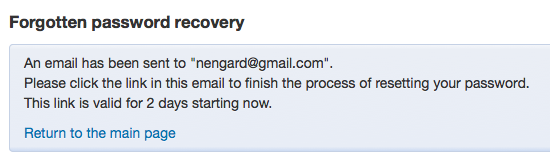How to manage my account?
From the OPAC patrons can log in and access their account if you have set the opacuserlogin preference to 'Allow'. Once logged in patrons are brought to their account summary. If you would like to get to your account in the OPAC, you can click on your name in the top right of any page in the OPAC.
If you have the OpacResetPassword set to allow patrons to reset their password they can click 'Forgot your password?' link found under the log in box to reset their passwords.
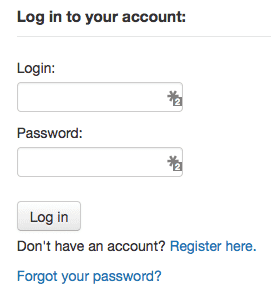
Once clicked they will be presented with a form asking for their username and their email address (patrons must have an email address on file to reset their password).
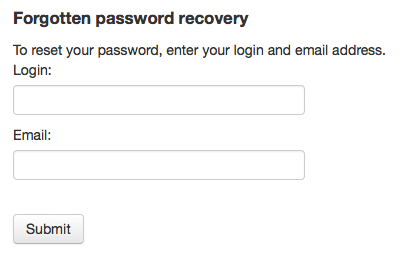
The system will then email the patron instructions for resetting their password.