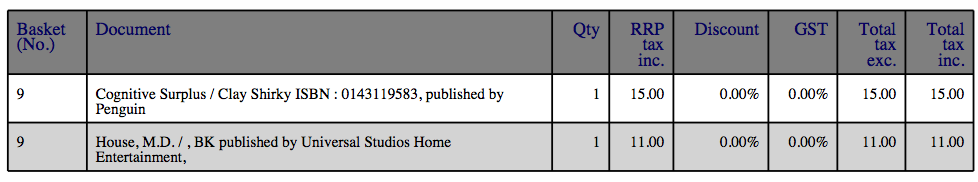How to place an order?
To place an order you must first search for the vendor or bookseller you want to send the order to.
4.3 Printing baskets
When you are finished adding items to your basket, click 'Close this Basket.'
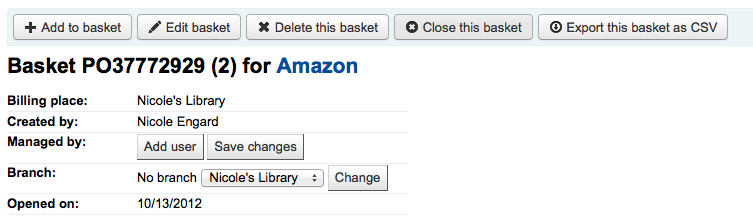
You will be asked if you want to 'Attach this basket to a new basket group with the same name'. A basket group is necessary if you want to be able to print PDFs of your orders.
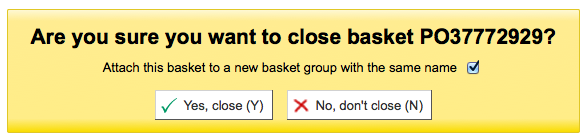
Your completed order will be listed on the Basket Grouping page for printing or further modification.
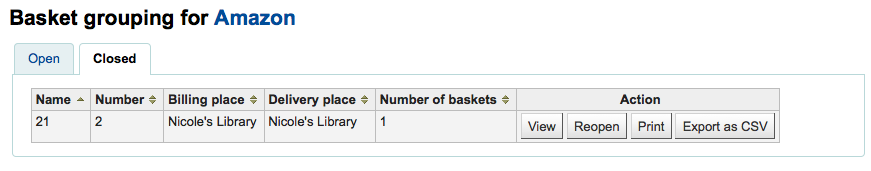
If you closed the basket before generating the EDIFACT order you can do so from the basket grouping page.
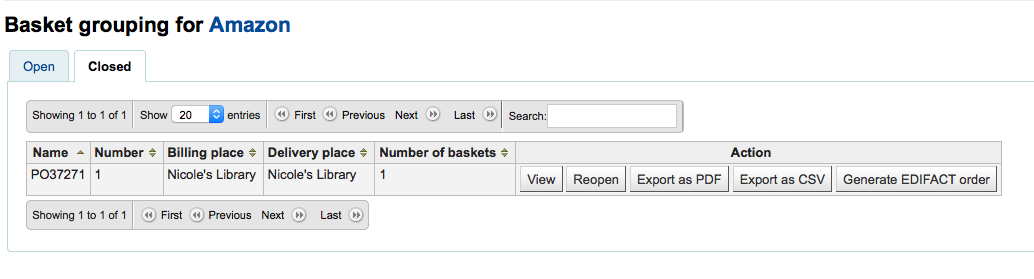
Clicking the 'Print' button next to your order will generate a PDF for printing, which will have all of your library information followed by the items in your order.