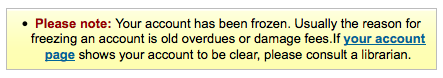How to manage my account?
From the OPAC patrons can log in and access their account if you have set the opacuserlogin preference to 'Allow'. Once logged in patrons are brought to their account summary. If you would like to get to your account in the OPAC, you can click on your name in the top right of any page in the OPAC.
7.3 Patron Flags
If you have flagged your patron's account they may see one of the following error messages at the top of their account.
-
Card marked as lost
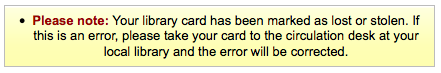
-
Patron address in question
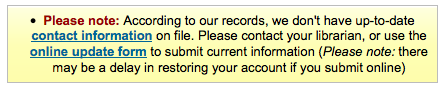
Patron marked restricted