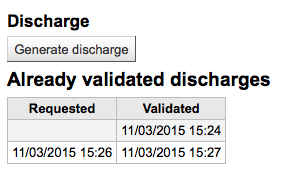How to access Patron Information?
When viewing a patron record you have the option to view information from one of many tabs found on the left hand side of the record.
-
Get there: Patrons > Browse or search for patron > Click patron name
9.11. Patron discharges
A discharge is a certificate that says the patron has no current checkouts, no holds and owe no money. To enable this option on the patron record you need to set the useDischarge system preference to 'Allow'.
Patrons can request discharges via the OPAC. Any pending discharges will be listed below the menu buttons on the main staff client page
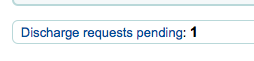
Clicking the pending requests will open a screen where you can allow those discharges
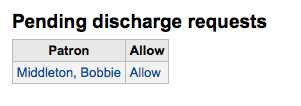
To generate a discharge for a specific patron click the 'Discharge' tab on the left of the patron record
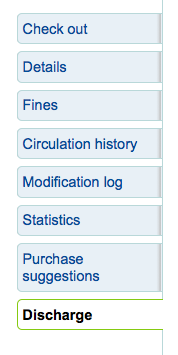
If the patron can have a discharge generated then it will have a button that says 'Generate discharge'
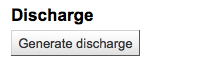
If not then you'll see an error explaining why you can't discharge the patron.
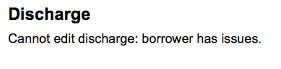
Once the letter is generated you will have a PDF to download
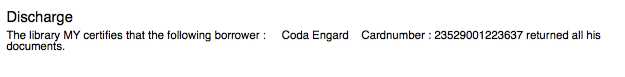
The patron will have a restriction added to their account
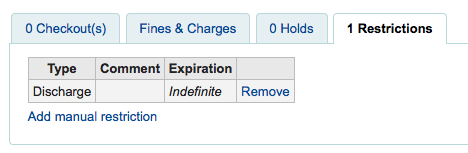
And a history of discharges will be added to the 'Discharge' tab