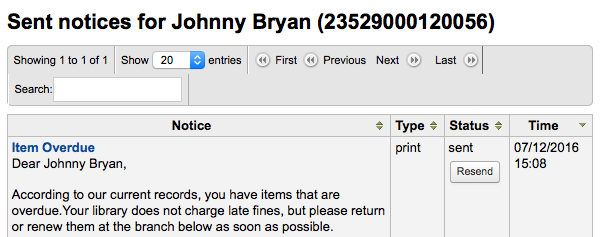How to access Patron Information?
When viewing a patron record you have the option to view information from one of many tabs found on the left hand side of the record.
-
Get there: Patrons > Browse or search for patron > Click patron name
9.7. Notices
The patron's messaging preferences are set when editing the patron. This tab will show the messages that have been sent and those that are queued to be sent:
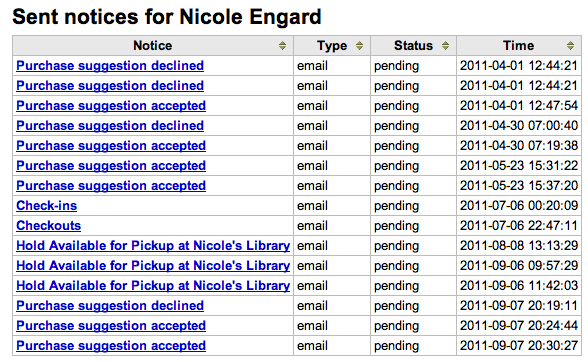
Clicking on the message title will expand the view to show you the full text of the message that was sent.
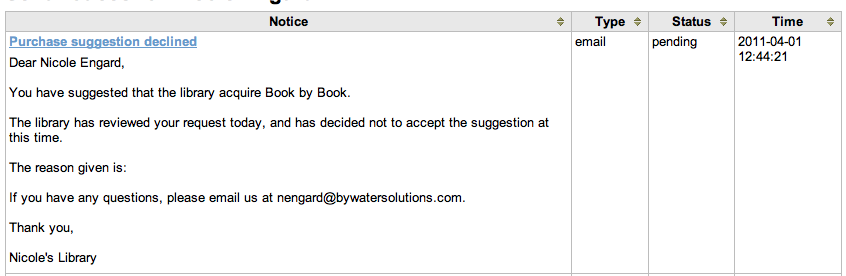
If the message has a status of sent or failed you will have the option to 'resend' the message to the patron by clicking the 'resentd button found under the status.