How to manage my account?
From the OPAC patrons can log in and access their account if you have set the opacuserlogin preference to 'Allow'. Once logged in patrons are brought to their account summary. If you would like to get to your account in the OPAC, you can click on your name in the top right of any page in the OPAC.
7.2 My Summary
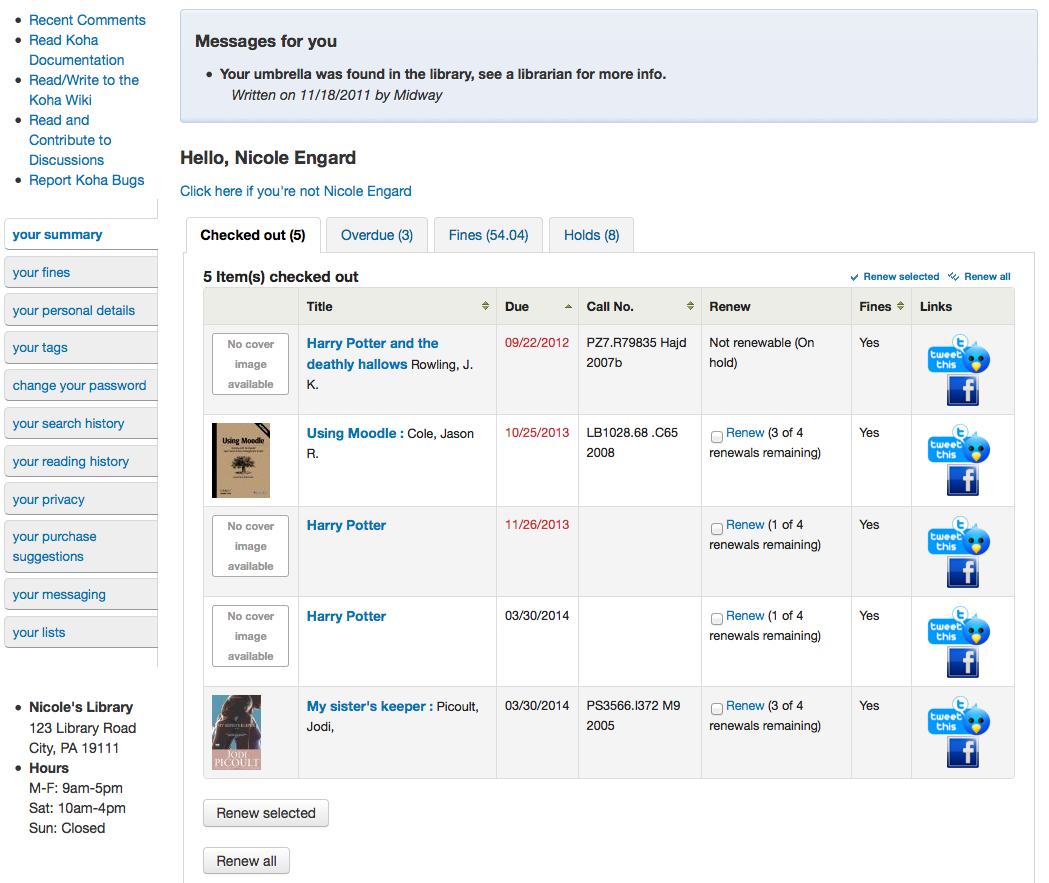
From the 'my summary' tab, patrons will see all of the items they have checked out with the overdue items highlighted in red. If you have OpacRenewalAllowed set to 'Allow' then your patrons will be able to renew their books right from the OPAC. If you have HTML entered in the OPACMySummaryHTML preference then you will see that to the right of the 'Fines' column.
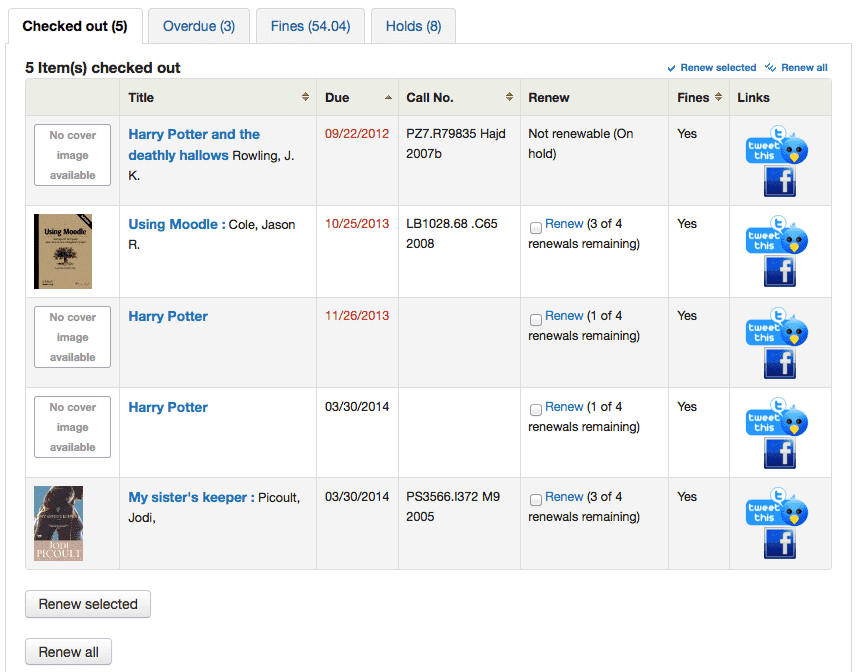
If your patrons would like to see the items barcodes on their list of checked out items you can set up a patron attribute with the value of SHOW_BCODE and authorized value of YES_NO.
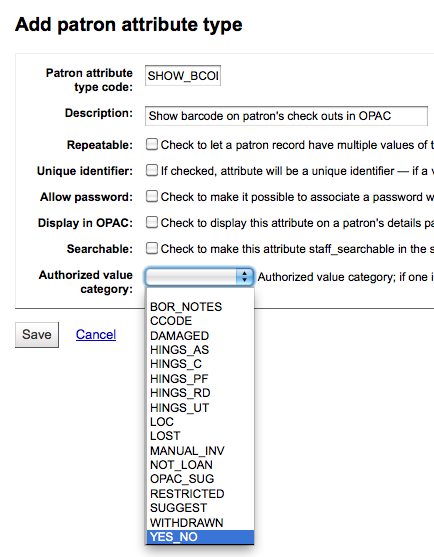
Then on the patron's record set the value for SHOW_BCODE to yes.
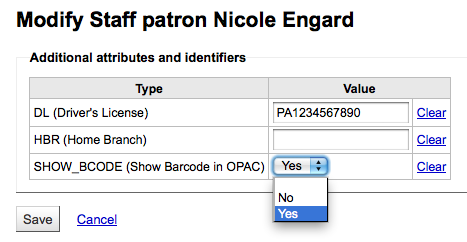
This will add a column to the check out summary in the OPAC that shows the patrons the barcodes of the items they have checked out.
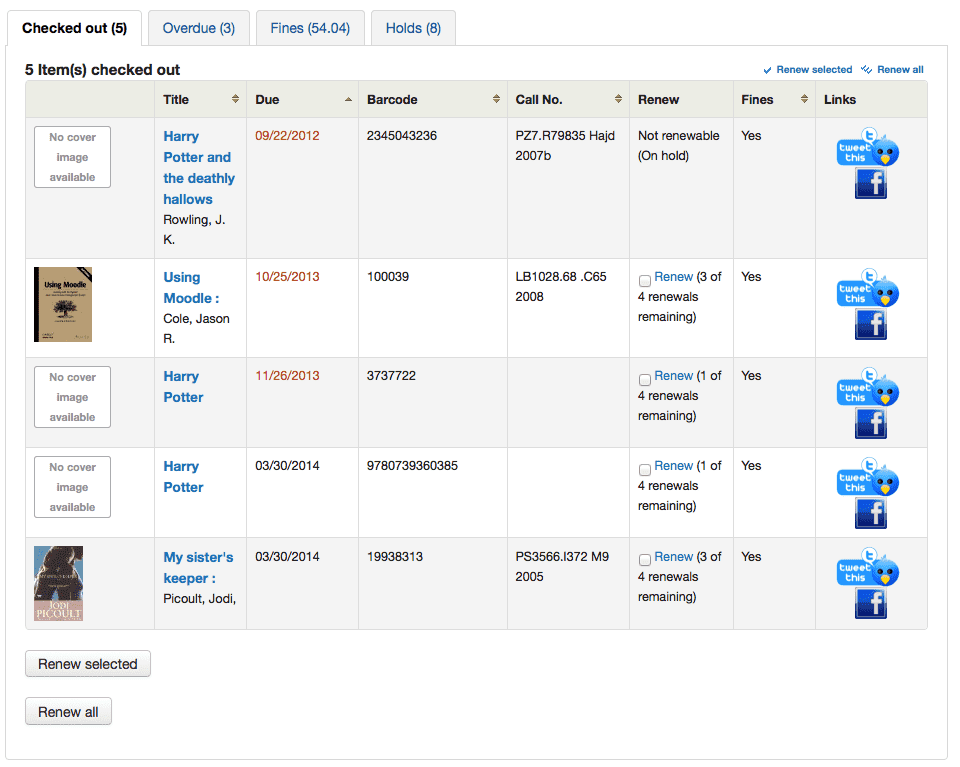
If their guarantee has allowed it via their privacy, when the guarantor logs in they will see a tab labeled "Relatives' checkouts" on their summary tab.
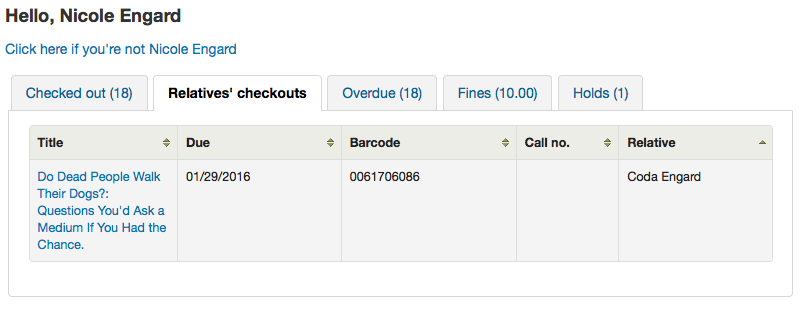
Clicking on the 'Overdue' tab will show only the items that are overdue.
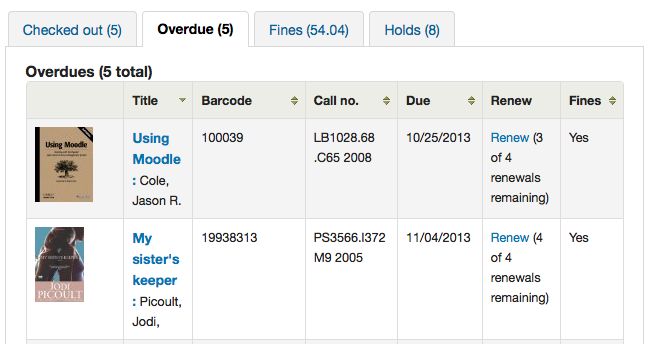
The 'Fines' tab will show just a total of what the patron owes. Clicking on the total will take them to the 'my fines' tab where they will see a complete breakdown of their fines and bills. If you don't charge fines at your library you can turn the display of these tabs off by setting the OPACFinesTab preference to 'Don't Allow.'
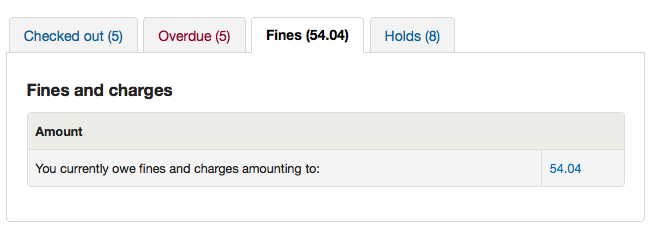
Finally, clicking on the 'Holds' tab will show the patron the status of all of the items they have on hold.
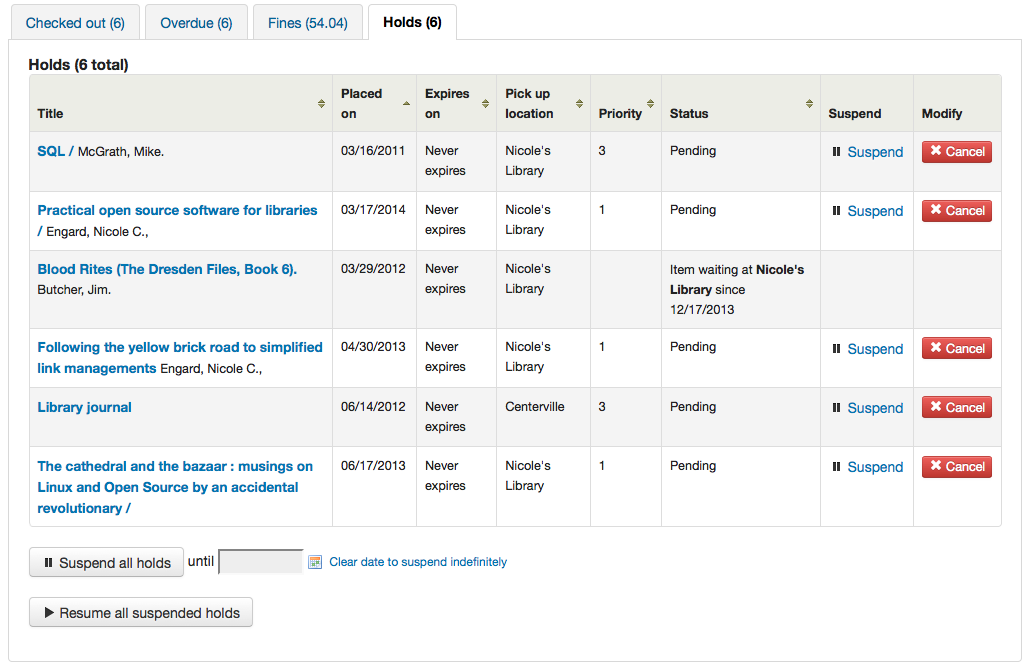
Patrons can cancel or suspend (depending on the value of your SuspendHoldsOpac system preference) their own holds if they are not in transit or already waiting for them. When they click 'Suspend' they will be presented with the option to choose a date for their hold to resume.
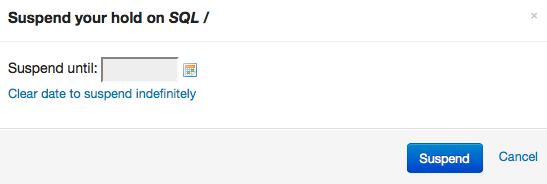
They can also suspend all of their holds indefinitely or until a specific date if they choose by filling in the suspend options at the bottom of the page.







