How to manage my account?
From the OPAC patrons can log in and access their account if you have set the opacuserlogin preference to 'Allow'. Once logged in patrons are brought to their account summary. If you would like to get to your account in the OPAC, you can click on your name in the top right of any page in the OPAC.
7.12 My Messaging
If your library has the EnhancedMessagingPreferences and the EnhancedMessagingPreferencesOPAC preferences set to 'Allow' then your patrons will be able to choose which messages they receive from the library (with the exception of overdue notices which the library controls).
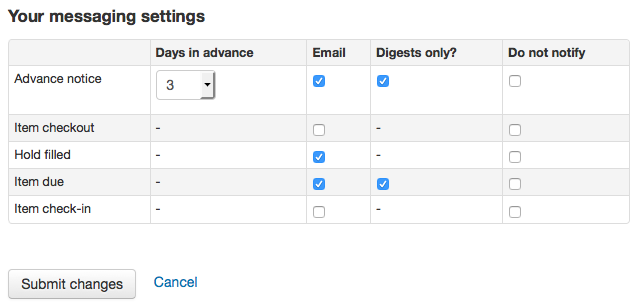
If you use an outside driver for sending text messages set with the SMSSendDriver preference, you will see an additional column to receive these messages as SMS (or text messages) and a field for a cell (or SMS) number.
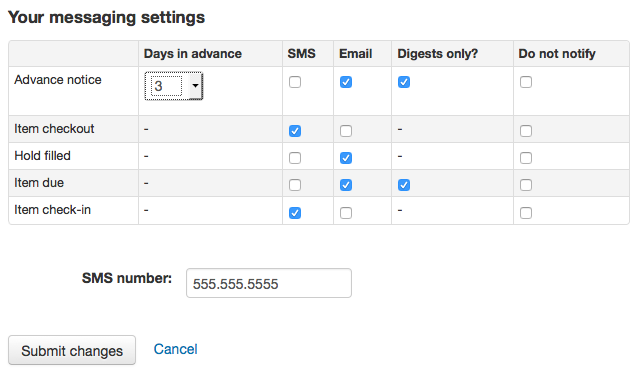
If you are using the Email protocol for sending text messages set with the SMSSendDriver preference, you will see an additional column to receive these messages as SMS (or text messages), a field for a cell (or SMS) number, and a pull down listing cellular providers entered in administration.
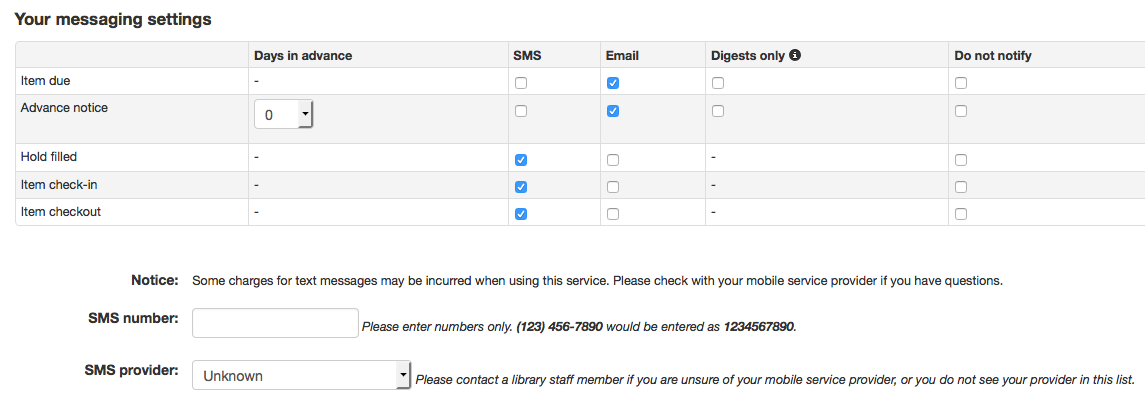
If you are using the Itiva Talking Tech service you will see an additional column to receive these messages via Phone.
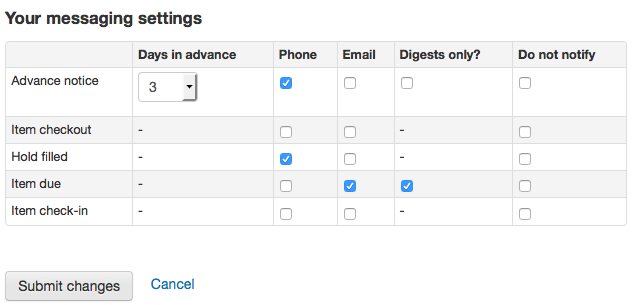
-
These notices are:
-
Advanced notice : A notice in advance of the patron's items being due (The patron can choose the number of days in advance)
-
Item checkout : A notice that lists all the of the items the patron has just checked out and/or renewed, this is an electronic form of the checkout receipt
-
Hold filled : A notice when you have confirmed the hold is waiting for the patron
-
Item due : A notice on the day and item is due back at the library
-
Item check-in : A notice that lists all the of the items the patron has just checked in
-
Patrons can choose to receive their notices as a digest by checking the 'Digest only?' box along with the delivery method. A digest is a combination of all the messages of that type (so all items due in 3 days in one email) in to one email instead of multiple emails for each alert.







