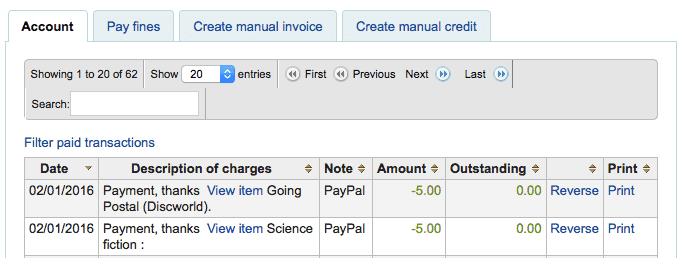How to manage my account?
From the OPAC patrons can log in and access their account if you have set the opacuserlogin preference to 'Allow'. Once logged in patrons are brought to their account summary. If you would like to get to your account in the OPAC, you can click on your name in the top right of any page in the OPAC.
7.4 My Fines
If your library charges fines the next tab on the left is 'my fines.' Opening this tab will show the patron an entire history of their accounting at the library.
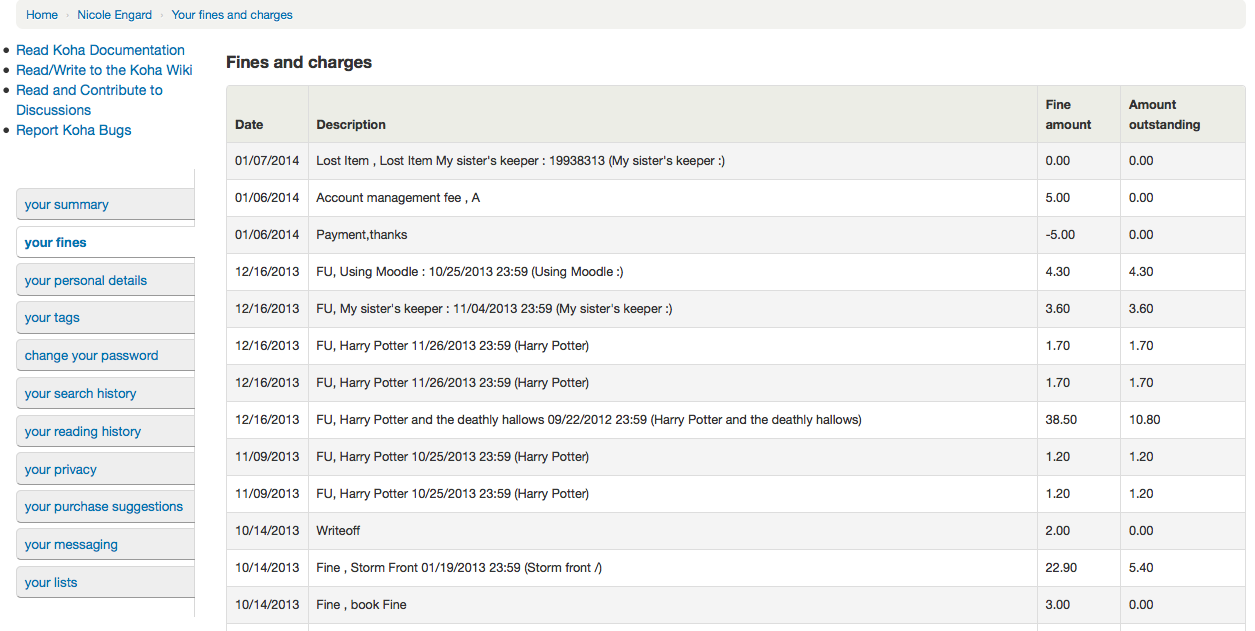
If you are allowing patrons to pay their fines using PayPal with the EnablePayPalOpacPayments preference there will be checkboxes to the left of each fine with an outstanding amount.
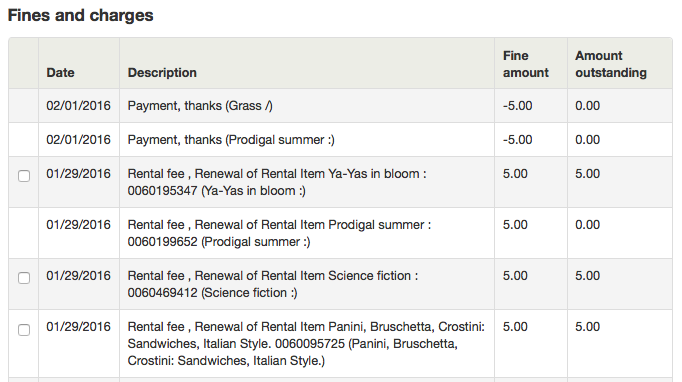
At the bottom the patron will see the option to pay with PayPal for the items they have checked.
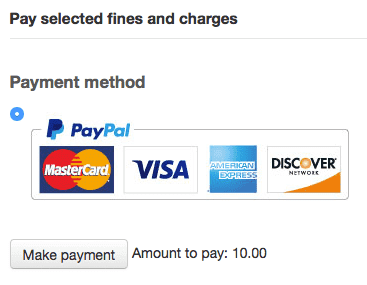
After paying they will be presented with a confirmation
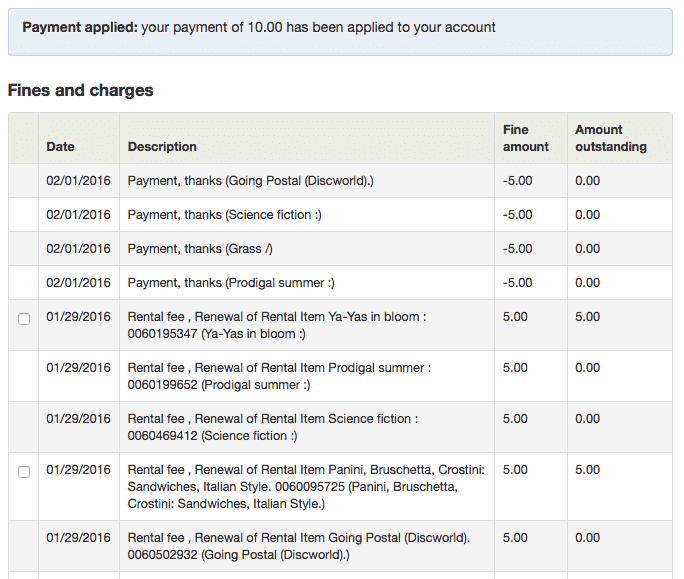
And you will see that the fine was paid using PayPal on the staff side.