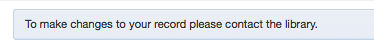How to manage my account?
From the OPAC patrons can log in and access their account if you have set the opacuserlogin preference to 'Allow'. Once logged in patrons are brought to their account summary. If you would like to get to your account in the OPAC, you can click on your name in the top right of any page in the OPAC.
7.5 My Details
If you have your OPACPatronDetails preference set to 'Allow', your patrons will see a form filled in with their contacting information by clicking on the 'my personal details' tab. You can control what fields patrons see and can modify via the OPAC by setting the PatronSelfRegistrationBorrowerMandatoryField PatronSelfRegistrationBorrowerUnwantedField preferences.
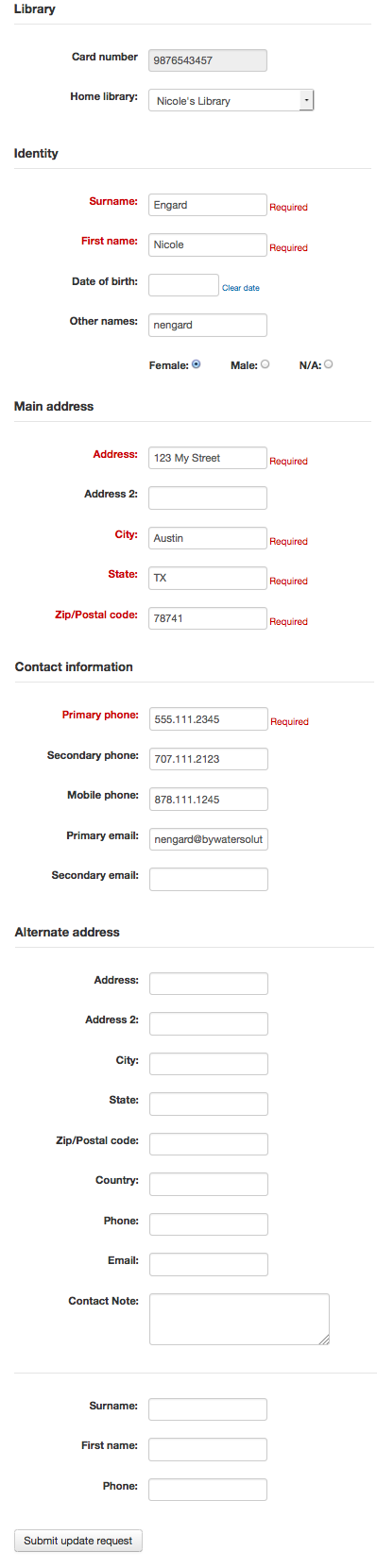
Patrons can edit their details in this form and click 'Submit Changes' to have their edits sent to the library for review before their record is updated. Staff will see all patrons requesting modification to their record listed below the modules on the main dashboard along with anything else awaiting library attention.
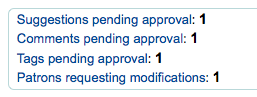
If the OPACPatronDetails preference is set to 'Don't allow' then patrons will simply see their details and a message stating that they should contact the library for changes.