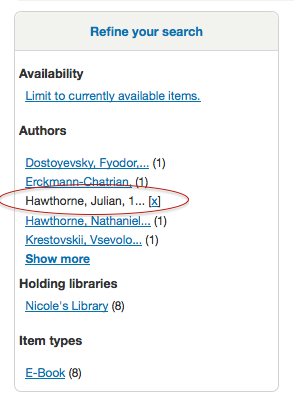How to search OPAC?
To search the OPAC you can either choose to enter your search words in the box at the top of the OPAC or click on the 'Advanced Search' link to perform a more detailed search.
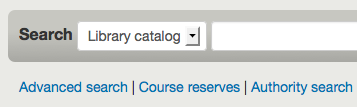
For more on searching check the 'Searching' chapter in this manual.
1.2 Filters
To filter your results click on the links below the 'Refine Your Search' menu on the left of your screen
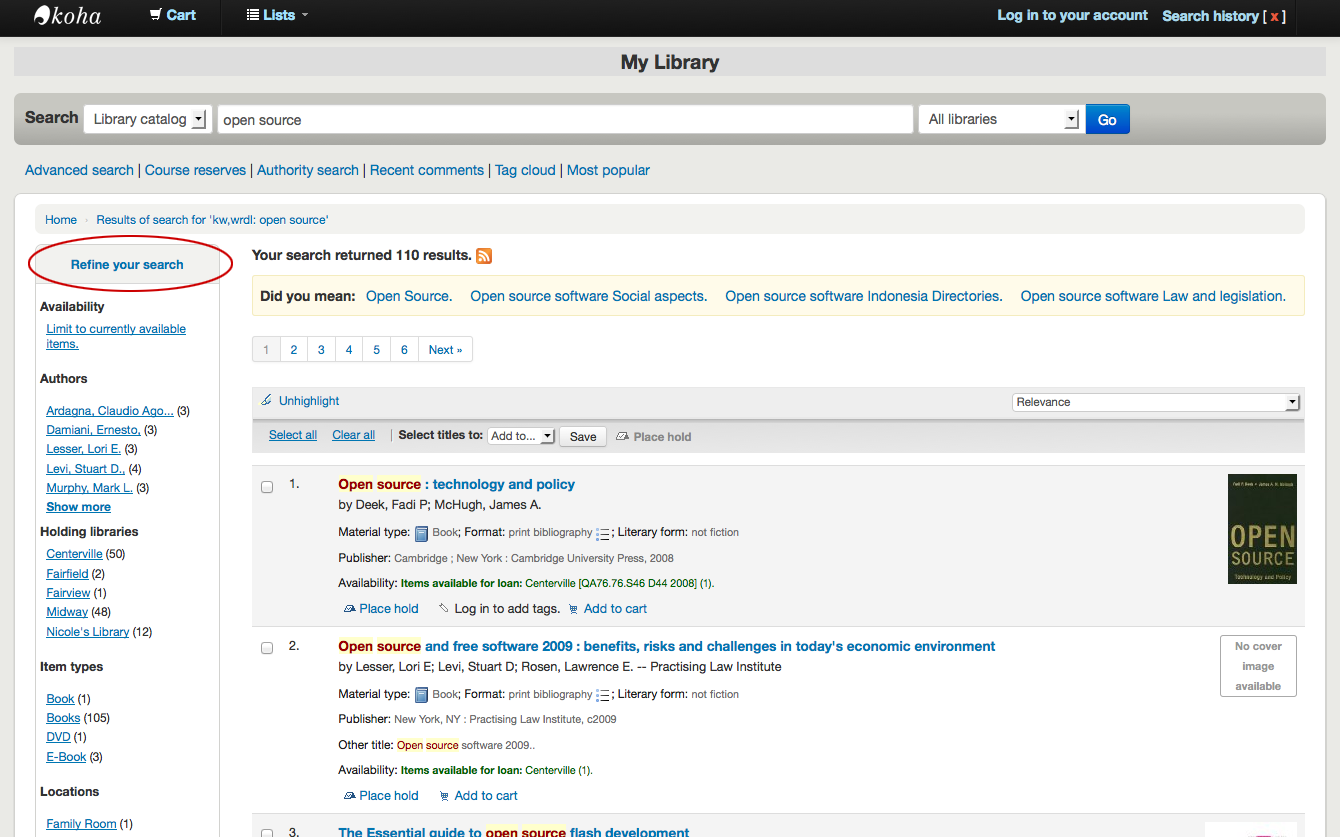
Depending on your setting for the DisplayLibraryFacets system preference you will see filters for your home, holding or both libraries.
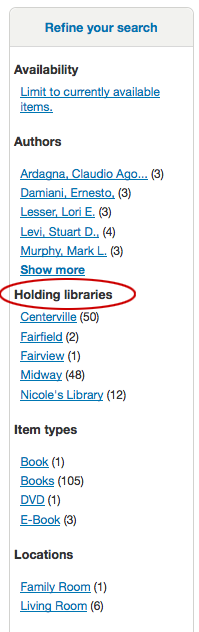
After clicking a facet you can remove that filter from your results by clicking the small 'x' that appears to the right of the facet.