How to use EDI for ordering?
Previous sections explain all ordering options, this section pulls out the parts related to EDI or EDIFACT ordering to help those who are only using EDI for ordering.
10.3 EDI Ordering
The first step in ordering using EDI happens on the book vendor's website. Each seller will use different language, but you will need to place your order on their site and then download the MARC order file. Some language that you might see included "basket", "order", "cart", and/or "MARC order." Once you have this MARC file downloaded to your computer you will want to log in to Koha and continue the process there.
Visit the Stage MARC Records for Import tool and upload your file. Once presented with the confirmation screen proceed to Acquisitions.
In Acquisitions create a basket for the vendor you ordered from. From the basket, choose to order from a staged file and click 'Order' next to the file you downloaded from your vendor and staged in Koha.
From the confirmation screen you will see all of the data in the MARC file related to your order. If you are not seeing fields such as fund and quanity filled in then be sure to confirm that your MarcFieldsToOrder preference is set right.
Once you have added all of the items to the basket you can click the 'Create EDIFACT order' button.
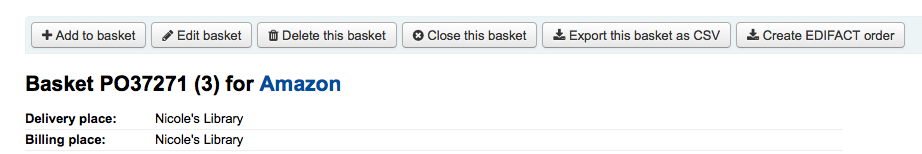
This will generate a pending file in the EDIFACT Messages in Koha. The pending files will be processed by the EDI Cron Job and sent to your vendor.







