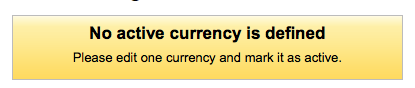The Koha Acquisitions module provides a way for the library to record orders placed with vendors and manage purchase budgets.KnowAll, the Knowledge Base theme for WordPress
Koha Administration
How to manage acquisitions?
Before using the Acquisitions Module, you will want to make sure that you have completed all of the set up.
-
Get there: More > Administration > Acquisitions
If you place orders from more than one country you will want to input currency exchange rates so that your acquisitions module will properly calculate totals.
-
Get there: More > Administration > Acquisitions > Currencies and Exchange Rates
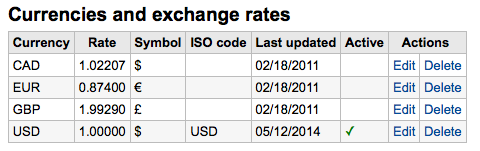
The ISO code you enter will be used when importing MARC files via the staging tools, the tool will attempt to find and use the price of the currently active currency.
The active currency is the main currency you use in your library. Your active currency will have a check mark in the 'Active' column. If you don't have an active currency you will see an error message telling you to choose an active currency.