Koha Administration
How to set catalog controls?
Set these controls before you start cataloging on your Koha system.
Source of classification or shelving scheme is an Authorized Values category that is mapped to field 952$2 and 942$2 in Koha's MARC Bibliographic frameworks and stored in the items.cn_source field in the database.
-
Get there: More > Administration > Catalog > Classification sources
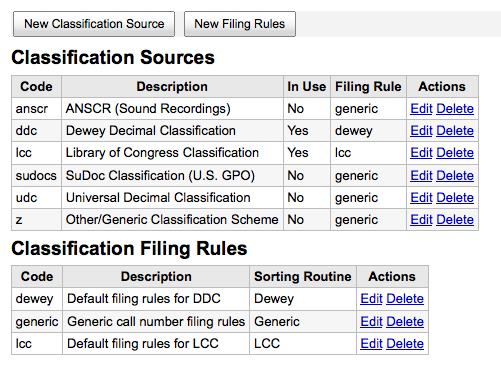
Commonly used values of this field are:
-
ddc - Dewey Decimal Classification
-
lcc - Library of Congress Classification
If you chose to install classification sources during Koha's installation, you would see other values too:
-
ANSCR (sound recordings)
-
SuDOC classification
-
Universal Decimal Classification
-
Other/Generic Classification
You can add your own source of classification by using the New Classification Source button. To edit use the Edit link.
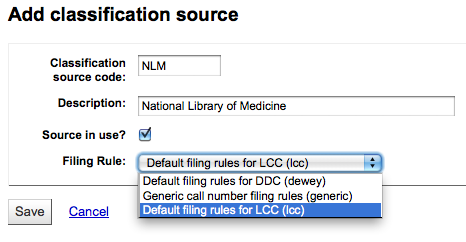
When creating or editing:
-
You will need to enter a code and a description.
-
Check the 'Source in use?' checkbox if you want the value to appear in the drop down list for this category.
-
Select the appropriate filing rule from the drop down list.
4.6.2. Classification Filing Rules
Filing rules determine the order in which items are placed on shelves.
Values that are pre-configured in Koha are:
-
Dewey
-
LCC
-
Generic
Filing rules are mapped to Classification sources. You can setup new filing rules by using the New Filing Rule button. To edit use the Edit link.
When creating or editing:
-
Enter a code and a description
-
Choose an appropriate filing routine - dewey, generic or lcc







