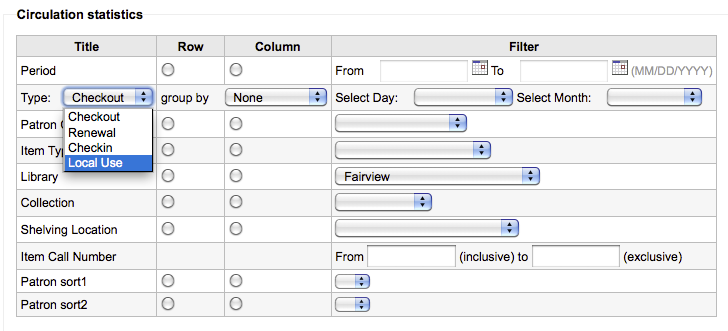Managing a statistic report.
Statistic reports will show you counts and sums. These reports are all about numbers and statistics, for reports that return more detailed data, use the Guided Report Wizard. These reports are limited in what data they can look at, so it's often recommended to use custom reports for official end of the year statistics.
Using the form provided, choose which value you would like to appear in the Column and which will appear in the Row.
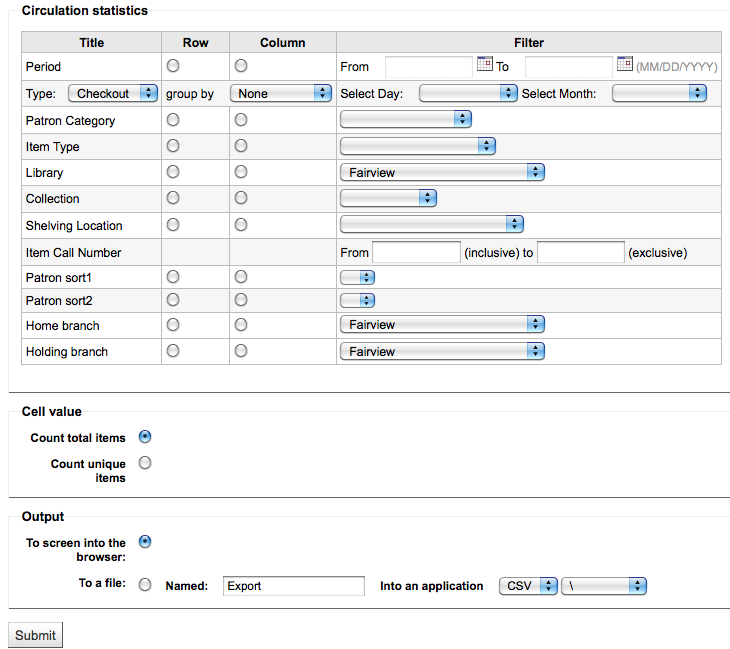
If you choose to output to the browser your results will print to the screen.
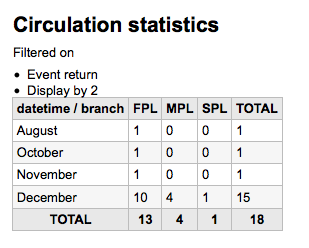
You can also choose to export to a file that you can manipulate to your needs.
2.4.1 Tracking in house use
Using the Circulation statistics reporting wizard you can run reports on in house usage of items simply by choosing 'Local Use' from the 'Type' pull down: