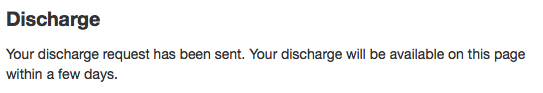How to manage my account?
From the OPAC patrons can log in and access their account if you have set the opacuserlogin preference to 'Allow'. Once logged in patrons are brought to their account summary. If you would like to get to your account in the OPAC, you can click on your name in the top right of any page in the OPAC.
7.14 Ask for a Discharge
If you have enabled the useDischarge preference then patrons will be able to request a discharge via the OPAC.
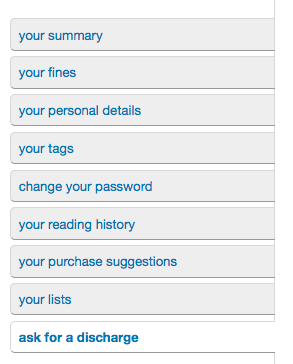
From here patrons can request a discharge
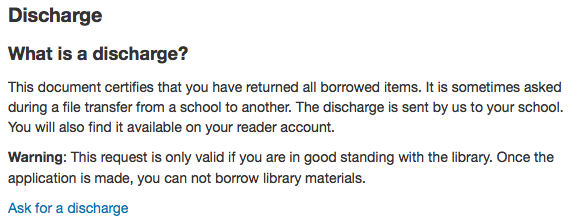
And will receive confirmation of their request.