How to edit patrons?
Patrons in Koha can be edited using one of many edit buttons.
-
To edit the entire patron record simply click the 'Edit' button at the top of the patron record.
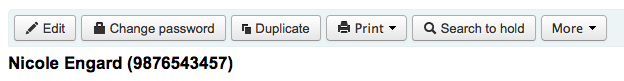
-
Patron passwords are not recoverable. The stars show on the patron detail next to the Password label are always there even if a password isn't set. If a patron forgets their password the only option is to reset their password. To change the patron's password, click the 'Change Password' button
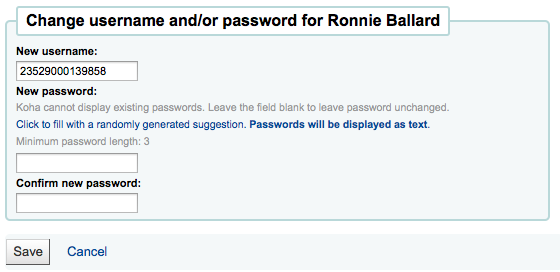
-
Koha cannot display existing passwords. Leave the field blank to leave password unchanged.
-
This form can automatically generate a random password if you click the link labeled "Click to fill with a randomly generated suggestion. Passwords will be displayed as text."
-
-
To edit a specific section of the patron record (for example the Library Use section) click the 'Edit' link below the section
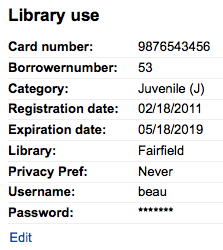
-
A patron image can be added by browsing for the image on your machine from the 'Manage Patron Image' section
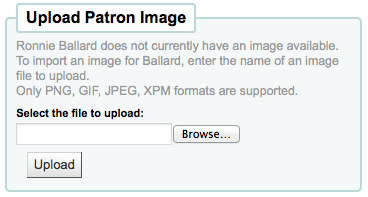
-
This form will not appear if you have the patronimages system preference to not allow patron images
-
To add patron images in bulk, use the Upload Patron Images Tool
-
-
Patrons can also be blocked from checking items out by setting Patron Flags
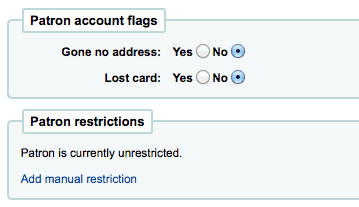
-
If you would like your circulation staff to confirm a patron's address before checking items out to the patron, you can see the 'Gone no Address' flag
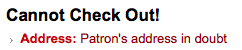
-
If the patron reports that they have lost their card you can set the 'Lost Card' flag to prevent someone else from using that card to check items out
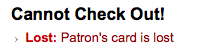
-
If you would like to bar a patron from the library you can add a manual restriction
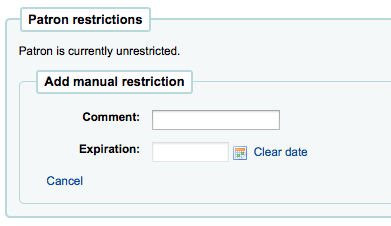
-
Note
This flag can automatically be set with the Overdue/Notice Status Triggers
-
-
If you enter in a date and/or note related to the restriction you will see that in the restricted message as well
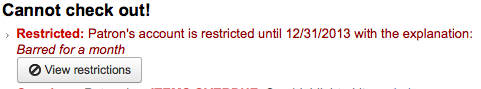
-
-
Children patrons do not become adults automatically in Koha unless you have Juvenile to Adult cron job running. To upgrade a child patron to and adult patron category manually go to the 'More' menu and choose 'Update Child to Adult Patron'
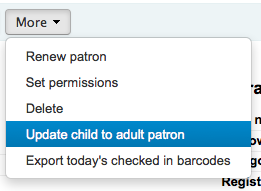
-
You will then be presented with a pop up window asking which one of your adult patron categories this Child should be updated to
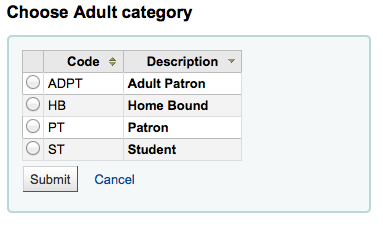
-







