How to create a routing list?
A routing list is a list of people who receive the serial before it goes to the shelf. To enable routing lists you want to set your RoutingSerials preference to 'Add'.
When on the subscription page you will see a link to the left that reads 'Create Routing List' or 'Edit Routing List'
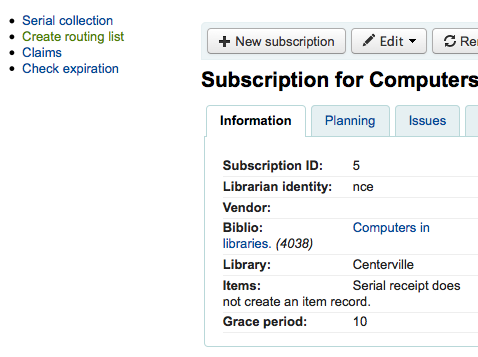
Clicking that link will bring you to the menu to add a new routing list.
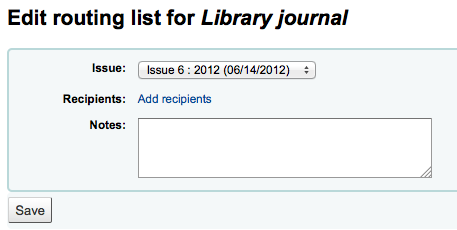
From here you want to click 'Add recipients' in order to add people to the routing list. In the menu that appears you can filter patrons by part of their name, their library and/or patron category.
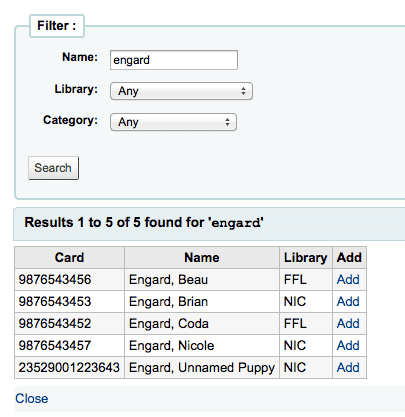
Clicking 'Add' to the right of each name will add them to the routing list. When you have chosen all of the people for the list, click the 'Close' link to be redirected to the routing list.
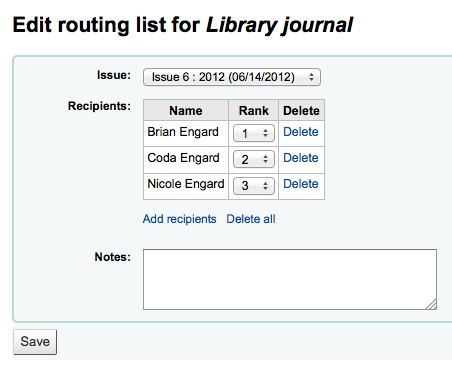
If the list looks the way you expect it to, then click 'Save'. Next you will be brought to a preview of the routing list. To print the list click 'Save and preview routing slip.' This will open a printable version of the list.
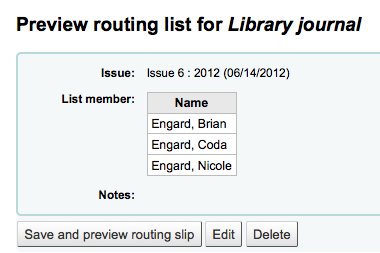
If RoutingListAddReserves is set to on then patrons listed in the routing list will automatically be added to the holds list for the issue.
To see a list of all of the routing lists a specific patron is on visit the Routing Lists tab on their patron record.







