How to add a statistical patron?
One way to track use of in house items is to "check out" the materials to a statistical patron. The "check out" process doesn’t check the book out, but instead tracks an in house use of the item. To use this method for tracking in house use you first will need a patron category set up for your Statistical patron.
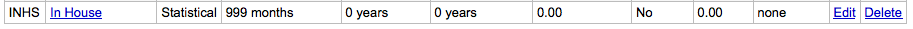
Next, you will need to create a new patron of the statistical type
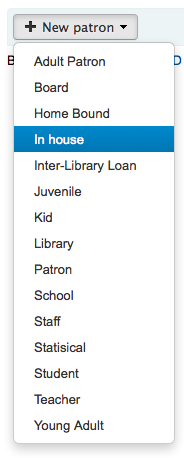
Next, follow the steps put forth in the Add a new Patron section of this manual. Since this patron is not a real person, simply fill in the required fields, the correct library and nothing else.
To learn about other methods of tracking in house use visit the Tracking inhouse use section of this manual.







