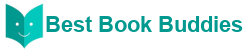Koha Administration
How to set up additional parameters?
Important
This option will only appear if the SMSSendDriver preference is set to 'Email'
From here you can enter as many cellular providers as you need to send SMS notices to your patrons using the email protocol.
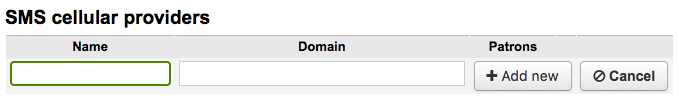
Some examples in the US are:
Table 2.3. SMS Provider Examples
| Mobile Carrier | SMS Gateway Domain |
|---|---|
| Alltel | sms.alltelwireless.com |
| AT&T | txt.att.net |
| Boost Mobile | sms.myboostmobile.com |
| Project Fi | msg.fi.google.com |
| Republic Wireless | text.republicwireless.com |
| Sprint | messaging.sprintpcs.com |
| T-Mobile | tmomail.net |
| U.S. Cellular | email.uscc.net |
| Verizon Wireless | vtext.com |
| Virgin Mobile | vmobl.com |
To add new providers enter the details in the form and click 'Add new' to save.
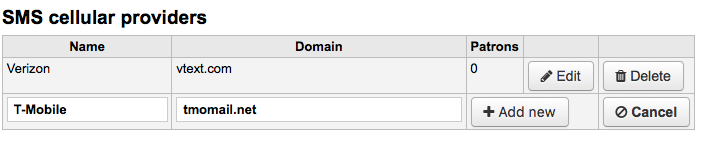
These options will appear in the OPAC for patrons to choose from on the messaging tab if you have EnhancedMessagingPreferences enabled.
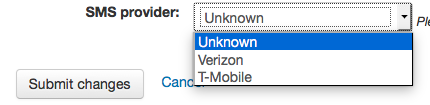
"You are seeing this manual, thanks to Koha Community"