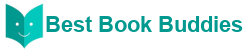Tools
Know patrons and circulation features.
1.2 Comments
-
Get there: More > Tools > Patrons and Circulation > Comments
All comments added by patrons via the OPAC to bibliographic records require moderation by the librarians. If there are comments awaiting moderation they will be listed on the main page of the staff client below the module list:
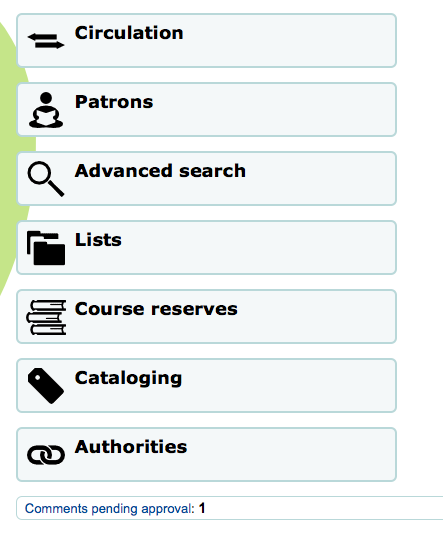
and next to the Comments tool on the Tools Module
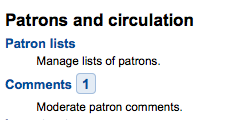
To moderate comments click on the notification on the main dashboard or go directly to the Comments Tool and click 'Approve' or 'Delete' to the right of the comments awaiting moderation.
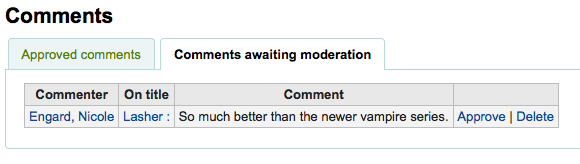
If there are no comments to moderate you will see a message saying just that
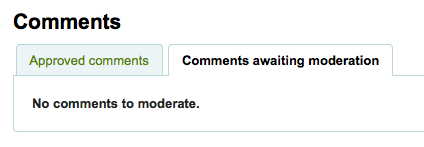
You can also review and unapprove comments you have approved in the past by choosing the 'Approved comments' tab
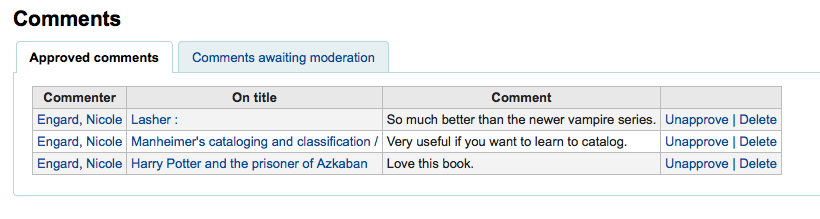
"You are seeing this manual, thanks to Koha Community"