How to reserve an item?
Koha allows patrons to put things on hold. A 'Hold' is a way to reserve an item. Depending on your circulation and fine rules and hold preference settings patrons will be able to place items on hold for pickup at the library at a later date/time.
5.3 Receiving Holds
When items that are on hold are checked in or out the system will remind the circulation librarian that the item is on hold and offer them options for managing the hold.
When you check in an item that has a hold on it the system will ask you to either confirm and transfer the item
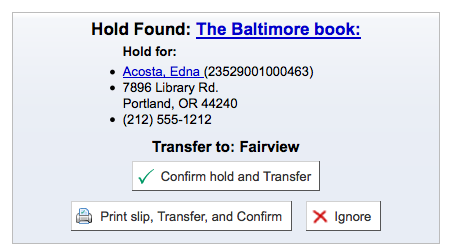
or just confirm the hold
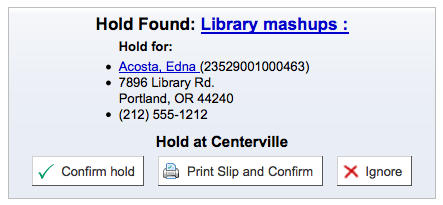
Clicking the Confirm button will mark the item as on hold for the patron. If the item needs to be transferred the item will also be marked as in transit to the proper branch. Clicking 'Ignore' will retain the hold, but allow you to check the item out to another patron. Choosing to confirm and print will present you with a printable page that you can slip inside the book with the necessary hold and/or transfer information.
Once confirmed the hold will show on the patron record and on the checkout screen under the 'Hold' tab.
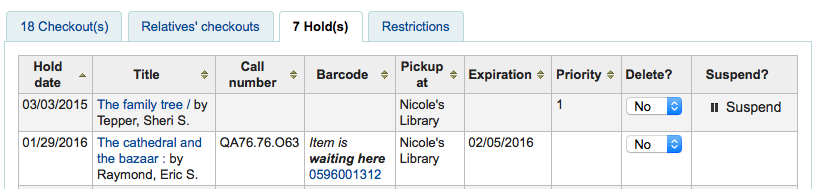
From here if the patron would like you suspend their holds you can do so one by one or in bulk.
The item record will also show that the item is on hold.
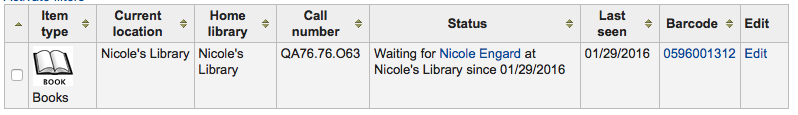
In some cases a patron may come in to pick up a hold for their partner (or someone else in their household). In this case you want to make sure that the hold is cancelled when you check the item out to someone else. When trying to check out an item that is already waiting for someone else you will be presented with a warning message.
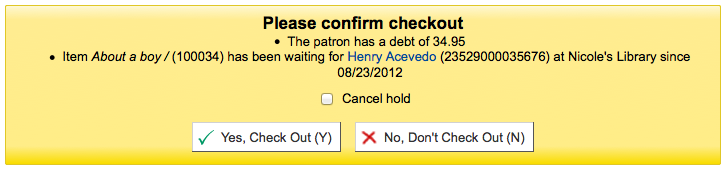
From here you can check the item out to the patron at the desk and cancel the hold for the patron.







