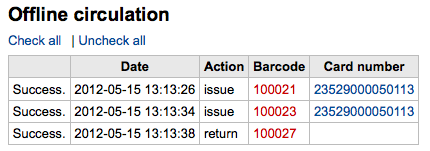How to configure offline circulation utilities?
Koha allows for you to continue circulation actions while offline by using any one of three utilities.
The Offline Circulation Utility can be downloaded at: https://github.com/bywatersolutions/koha-offline-circulation/releases
To generate a borrowers.db file for loading in to the Windows tool you will need to run the file generator via a cron job.
13.3.1 Upload Offline Circ File
The offline circulation tool for Windows will generate a KOC file that you can upload into Koha once your system comes back up.
On the Circulation menu click 'Upload offline circulation file (.koc)'
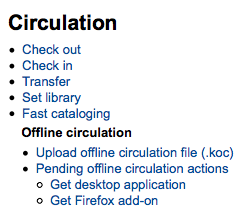
Browse your computer for the *.koc file
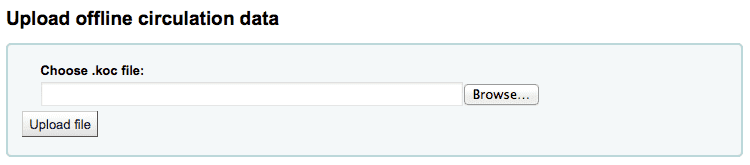
Once the file is uploaded, click the process the file
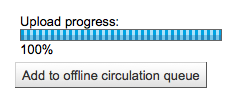
When this is complete you'll be able to upload another file or tend to pending offline circulation actions.
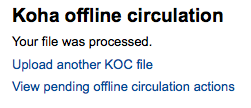
After clicking 'View pending offline circulation actions' you will be brought to a summary of all of the actions you loaded in to Koha in your *.koc file.
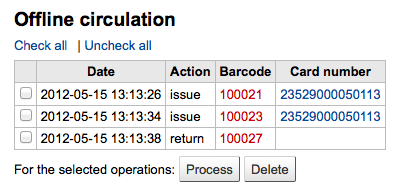
-
Once all of the logs from all of the circulation computers are loaded you will be able to check them all or select just those you want to process into Koha.
-
Click on the Process button and Koha will record every stored transaction one by one. For each transaction, the status will change to:
-
"Success." if the transaction was processed correctly
-
"Borrower not found." if the borrower card number is incorrect
-
"Item not found." if the item barcode is wrong
-
"Item not issued." if you checked in an available item
-
Once finished you will have a summary of all of your transactions