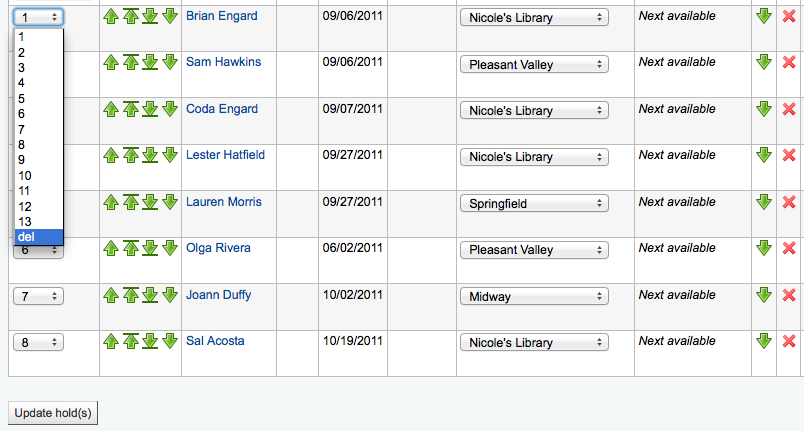How to reserve an item?
Koha allows patrons to put things on hold. A 'Hold' is a way to reserve an item. Depending on your circulation and fine rules and hold preference settings patrons will be able to place items on hold for pickup at the library at a later date/time.
5.2 Managing Holds
Holds can be altered and canceled from the Holds tab found on the left of the bibliographic record.
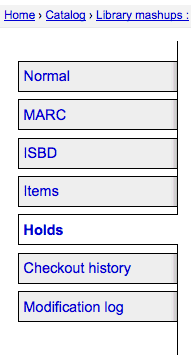
From the list of holds you can change the order of the holds, the pickup location, suspend and/or cancel the hold.
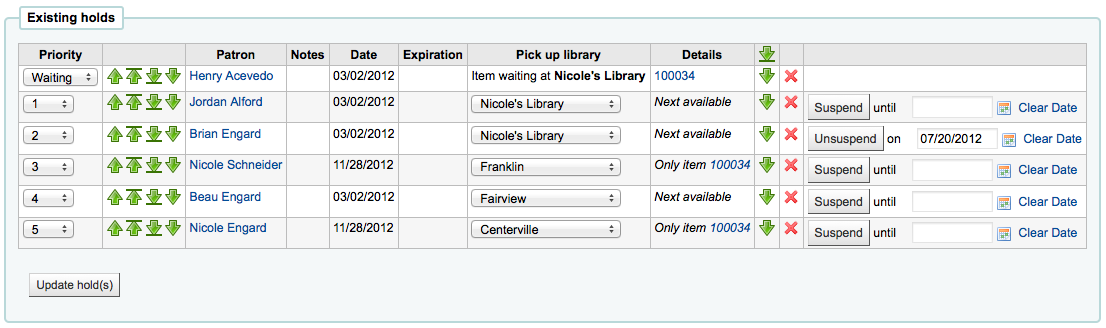
To rearrange or delete holds, simply make a selection from the 'Priority' pull down or click the arrows to the right of the priority pull down.
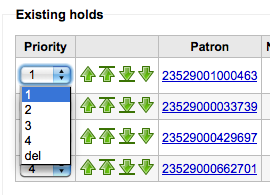
If you use the priority pull down to rearrange or delete holds you will need to click the 'Update hold(s)' button to save your changes.
Clicking the down arrow to the right of the hold will stick the hold at the bottom of the list even if more requests are made.
For example, your library has home-bound patrons that are allowed to keep books out for months at a time. It would not be fair to other patrons if a home-bound patron were able to check out a brand new book and keep it for months. For this reason, the home-bound patron's hold request would stay at the bottom of the queue until everyone else who wanted to read that book has already done so.
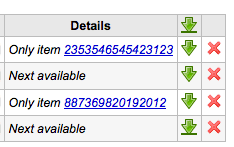
If a patron asks to have their hold suspended and you have the SuspendHoldsIntranet system preference set to 'allow' you can do so by clicking the Suspend button to far right. If the patron gives you a date for the items to become unsuspended you can enter that in the date box and click the 'Update hold(s)' button to save your changes.
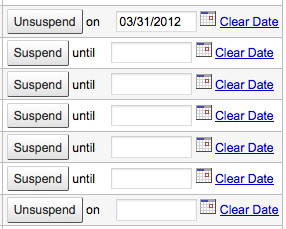
To delete or cancel a hold click the red 'X' to the right of the hold line. To delete/cancel a bunch of holds you can choose 'del' from pull down to the left of each line and then click 'Update hold(s)' at the bottom of the list.