Lists are a way to save a collection of content on a specific topic or for a specific purpose. The Cart is a session specific storage space.
Managing lists.
-
Get there: More > Lists
Lists are a way to save a collection of content on a specific topic or for a specific purpose. The Cart is a session specific storage space.
Get there: More > Lists
A list can be created by visiting the Lists page and clicking 'New List'
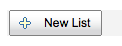
The new list form offers several options for creating your list:
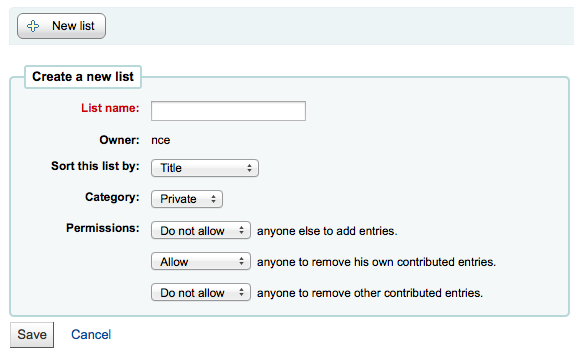
The name is what will appear on the list of Lists
You can also choose how to sort the list
Next decide if your list is going to be private or public
A Private List is managed by you and can be seen only by you (depending on your permissions settings below)
A Public List can be seen by everybody, but managed only by you (depending on your permissions settings below)
Finally decide what your permissions will be on the list. You can all or disallow:
anyone else to add entries
anyone to remove his own contributed entries
The owner of a list is always allowed to add entries, but needs permission to remove.
anyone to remove other contributed entries
A list can also be created from the catalog search results
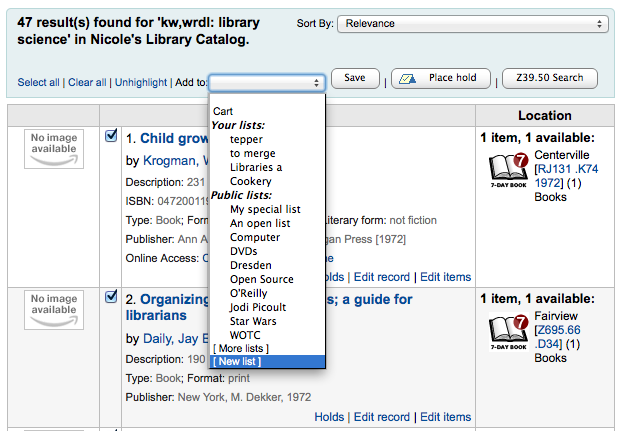
Check the box to the left of the titles you want to add to the new list
Choose [New List] from the 'Add to:' pull down menu
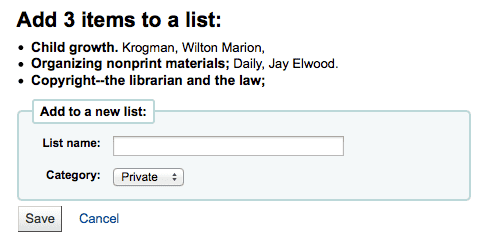
Name the list and choose what type of list this is
A Private List is managed by you and can be seen only by you
A Public List can be seen by everybody, but managed only by you
"You are seeing this manual, thanks to Koha Community"