Koha Administration
How to set up additional parameters?
6.4. Audio alerts
If you have your AudioAlerts preference set to 'Enable' you will be able to control the various alert sounds that Koha uses from this area.
-
Get there: More > Administration > Additional Parameters > Audio alerts
Each dialog box in Koha has a CSS class assigned to it that can be used as a selector for a sound.
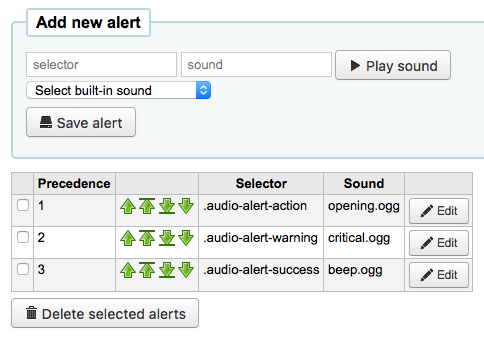
You can edit the defaults by clicking the 'Edit' button to the right of each alert
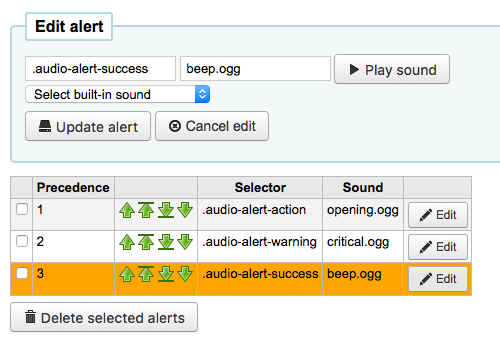
You can assign alerts to other CSS classes in Koha by entering that information in the selector box. For example if you enter
body:contains('Check in message')
Then when you visit the checkin page you will hear an alert.
Every page in Koha has a unique ID in the body tag which can be used to limit a sound to a specific page
Any ID selector (where html contains id="name_of_id" ) and can also be a trigger as: #name_of_selector







