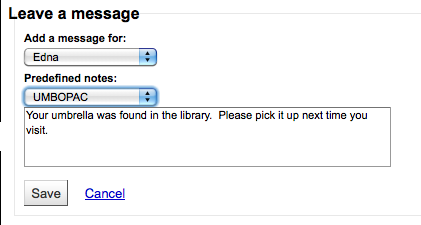Insight into circulation messages.
4.2 Adding a Message
When on the patron's check out tab you will see a link to 'Add a new message' to the right of the check out box and a button at the top to 'Add message'.
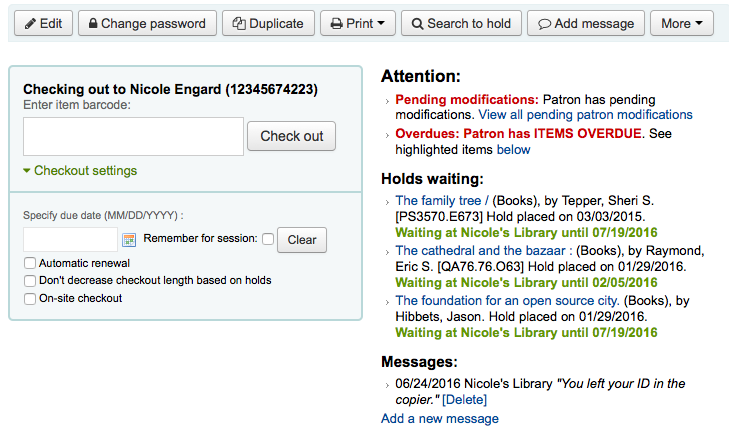
When you click either of these options you will be asked to choose if the message is for the librarians or the patron and the message you would like to leave.