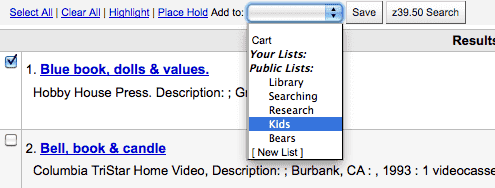Lists are a way to save a collection of content on a specific topic or for a specific purpose. The Cart is a session specific storage space.
Managing lists.
Once the list is saved it will accessible from the Lists page and from the 'Add to' menu at the top of the search results.
1.2.Add to a List
To add titles to an existing list click on the list name from the page of lists
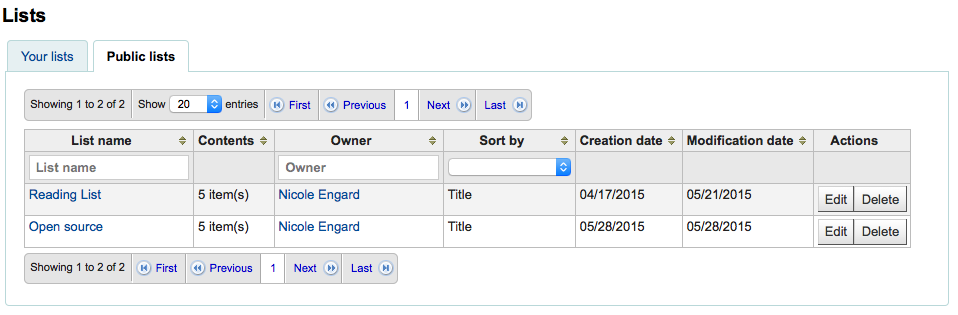
To open a list you can click the list name.
From that page you can add titles by scanning barcodes into the box at the bottom of the page
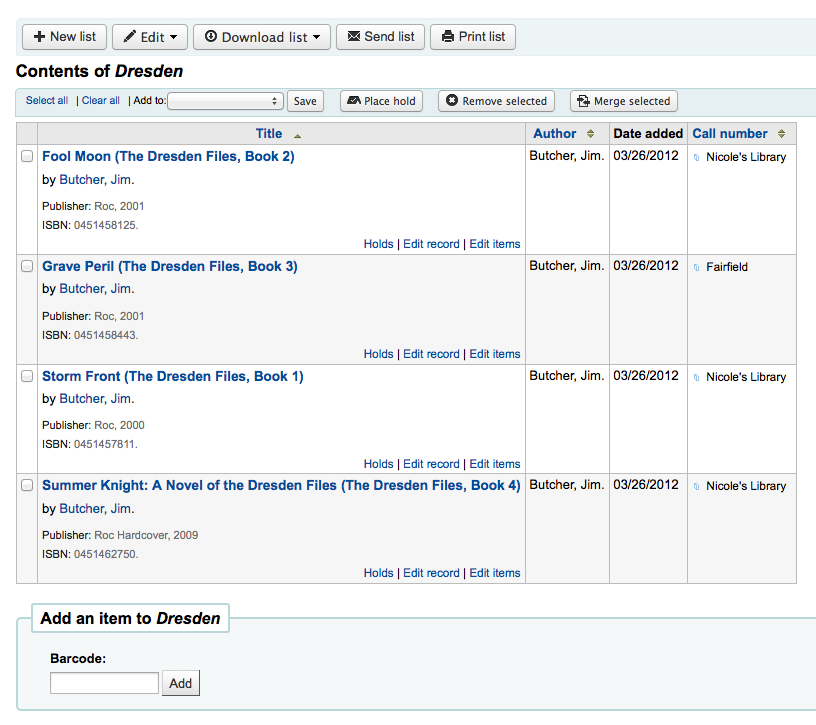
A title can also be added to a list by selecting titles on the search results page and choosing the list from the 'Add to' menu