Lists are a way to save a collection of content on a specific topic or for a specific purpose. The Cart is a session specific storage space.
How to use carts?
The cart is a temporary holding place for items in the OPAC and/or staff client. The cart will be emptied once the session is ended (by closing the browser or logging out). The cart is best used for performing batch operations (holds, printing, emailing) or for getting a list of items to be printed or emailed to yourself or a patron.
If you would like to enable the cart in the staff client, you need to set the intranetbookbag system preference to 'Show.' To add things to the cart, search the catalog and select the items you would like added to your cart and choose 'Cart' from the 'Add to' menu
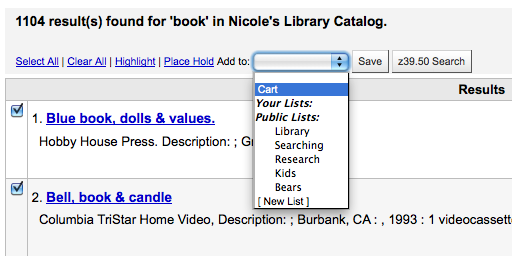
A confirmation will appear below the cart button at the top of the staff client
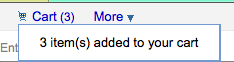
Clicking on the Cart icon will provide you with the contents of the cart
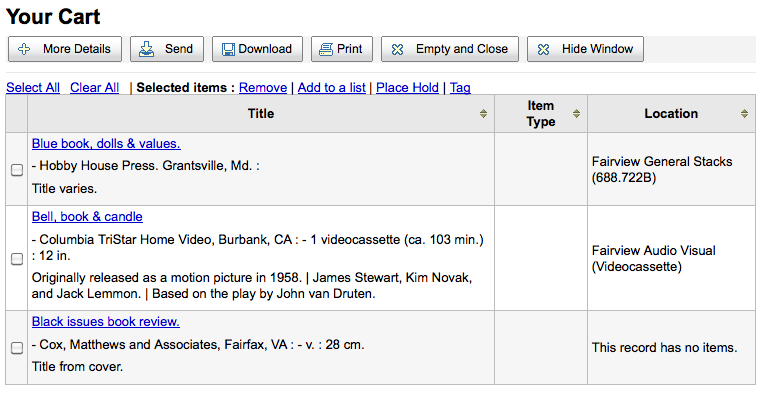
From this list of items you can perform several actions
-
'More details' will show more information about the items in the cart
-
'Send' will send the list to the email address you enter (view sample Cart email)
-
'Download' will allow you to download the cart using one of 3 default formats or your CSV Profiles
-
'Print' will present you with a printable version of the cart
-
'Empty and Close' will empty the list and close the window
-
'Hide Window' will close the window







