How to transfer items from one library to another?
If you work in a multi-branch system you can transfer items from one library to another by using the Transfer tool.
-
Get there: Circulation > Transfer
To transfer an item
-
Click 'Transfer' on the Circulation page
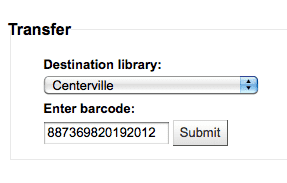
-
Enter the library you would like to transfer the item to
-
Scan or type the barcode on the item you would like to transfer
-
-
Click 'Submit'
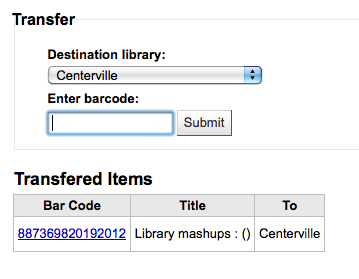
-
The item will now say that it is in transit
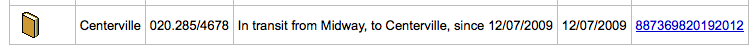
-
When the item arrives at the other branch the librarian must check the item in to acknowledge that it is no longer in transit
-
The item will not be permanently moved to the new library
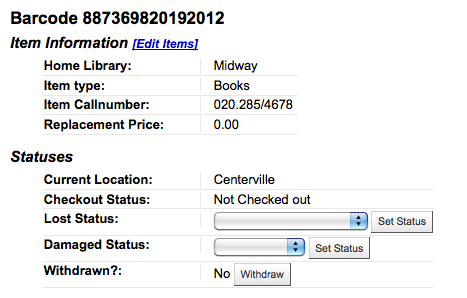
-
The item shows the same 'Home Library' but has updated the 'Current Location' to note where it resides at this time
-







