How to handle location like processing center and book cart?
Koha allows for handling temporary locations like the processing center and/or book carts throughout the library. For this feature to work you must first make sure you have authorized values set in the LOC category for PROC (Processing Center) and CART (Book Cart).
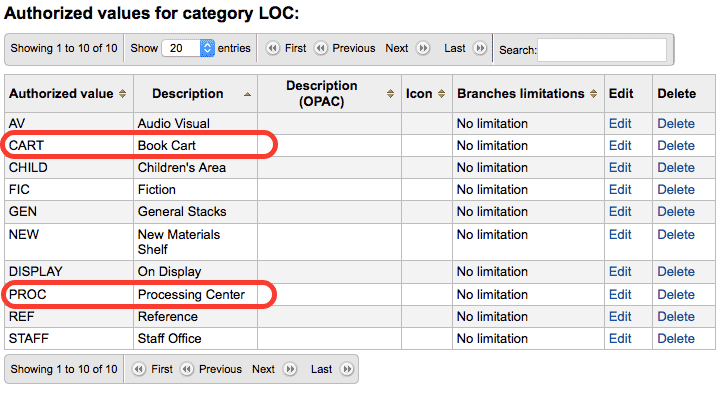
Next you need to set the NewItemsDefaultLocation system preference to PROC. This will set the new items to the Processing Center as their default location.
When creating items you enter in their desired final shelving location and Koha will temporarily change that to PROC. If InProcessingToShelvingCart is set to "Don't move" then when an item with a location of PROC is checked in it will either automatically update the item to use the permanent location. If InProcessingToShelvingCart is set to "Move" then when an item is checked in the location is changed from PROC to CART.
A cron job is then set to run at specified intervals to age items from CART to the permanent shelving location. (For example, an hourly cron entry of cart_to_shelf.pl --hours 3 where --hours is the amount of time an item should spend on the cart before aging to its permanent location.)







